
User flow walkthrough: Decision-making in the commodities markets
Market Watcher
Case Study
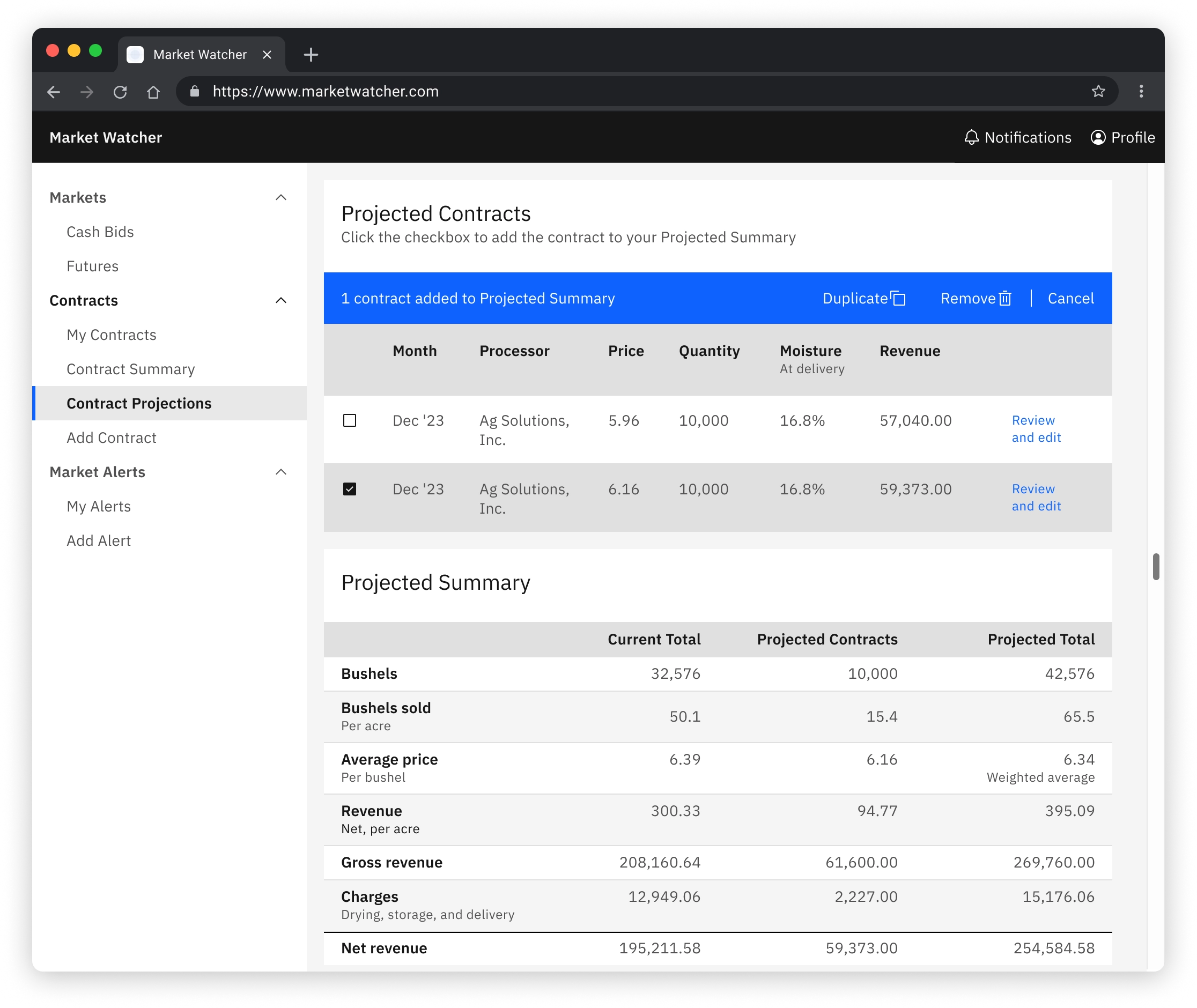
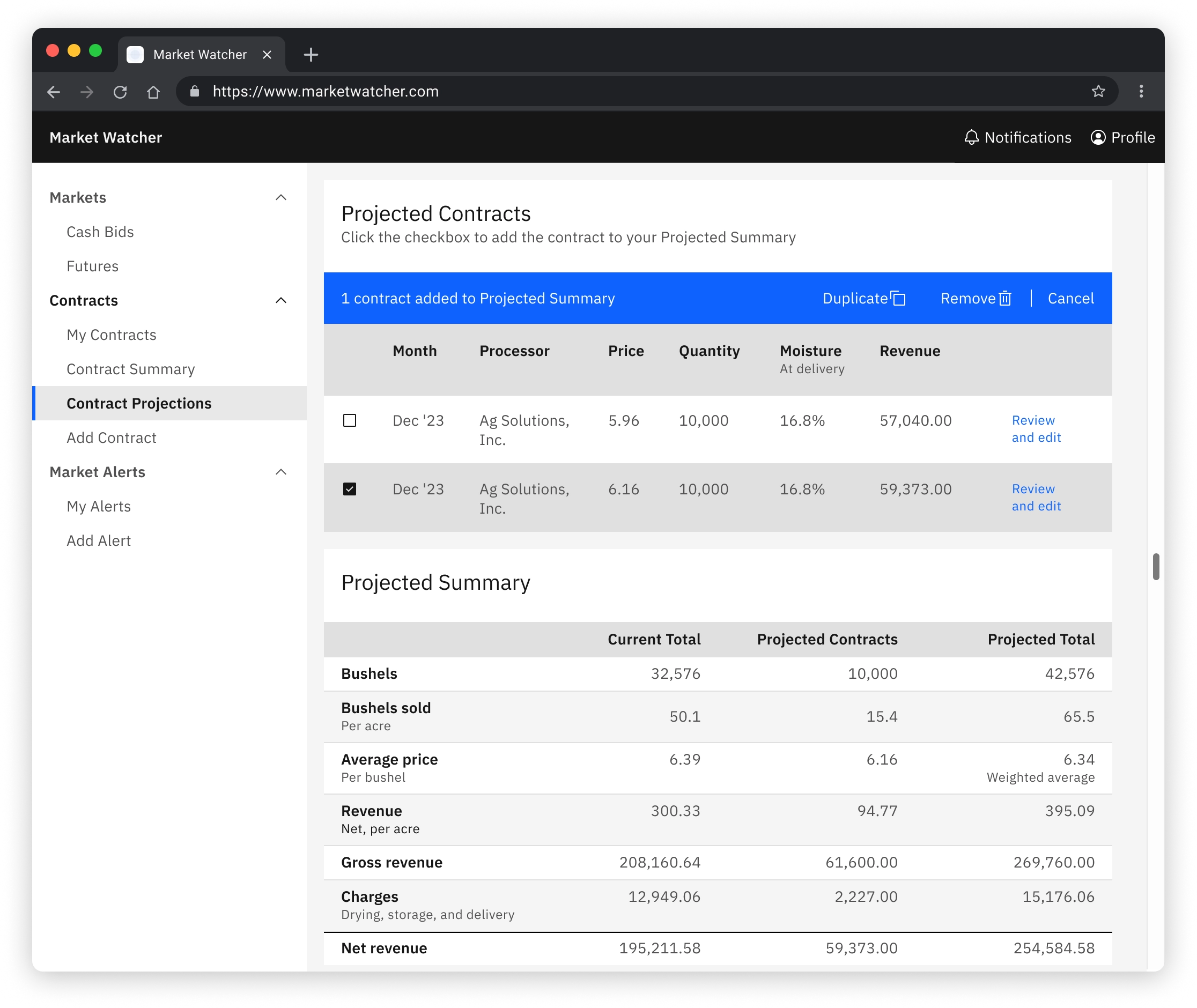
Overview
Project context
Independently completed as a part of the UX Research and Design Specialization from the University of Michigan
Highlighted methods
- User flows
- UX design
- UI design
- User interviews
Summary
Grain farmers must consider many factors when deciding to sell their crops on contract. I uncovered these factors and examined them from a business and usability perspective.
I illustrate how Market Watcher assists in evaluating a potential sale by surfacing necessary information and reducing points of friction.
Solution
I designed features for grain farmers to track market prices and evaluate potential revenue outcomes.
To address usability constraints, I reduced the need for data entry by saving as much state as possible between views in the user flow.
The business problem
Selling grain in an unstable market
Each year, grain farmers must sell their crops to local processors at the highest possible price. That's a challenge, because the commodities markets are volatile.
The decision to commit to a sales contract is a critical moment of the growing season. A single trade could gain (or cost) a farm thousands of dollars in revenue.
Making urgent and complex market decisions
During an interview, a grain farmer told a story that illustrates the difficulties of choosing to commit to a contract.
While on the road for his second job, he heard on the radio that corn prices had risen - a lot. He wanted to sell his crop ahead of time on a forward contract to lock in a price.
Market opportunities vanish quickly. But to make a final decision, he needed to review the farm's financial metrics for the season.

He had no choice but to:
- Pull his truck over to the side of the road
- Set up a mobile hotspot through his phone
- Go online to access the spreadsheet with his financial records
- Enter the current corn price into the spreadsheet
- Evaluate the data to make a decision about signing a contract for the current price
- Call the grain buyer at his local processor to sell
Even in these less-than-ideal circumstances, this process could be simplified.
By making it easier to analyze market information, grain farmers could increase their profits by making more informed and timely decisions.
Reducing friction for farmers with beginner-level computer skills
My research unearthed findings that informed how I constructed the workflow:
- Farmers expressed little confidence in their technical abilities
- The median age of U.S. farmers is significantly higher than that of the general population
- Farmers check market prices in a variety of contexts - in the field, at home, or at a second job
Farmers are familiar with their domain but have limited technical expertise.
Consequently, I balanced competing needs for powerful functionality and a simple interface.
Given these findings, I wanted to be mindful of key constraints:
- Limit data entry
- Make transitions as effortless as possible
- Favor redundancy over brevity
The user flow
Evaluating prospective sales contracts
Why make a user flow?
I wrote out the user flows to:
- Articulate how the task required moving across multiple sections of the interface
- Facilitate smooth transitions through noting likely navigation paths
- Map out what application state could be transferred between contexts
Stepping through the user flow
This flow follows one of my personas, the Forward Contractor, as he considers whether to sell a portion of his grain.
The flow assumes that the Forward Contractor has set up the following market alert:

1. Receive notification
The Forward Contractor receives a notification about a price alert.

The Forward Contractor is interested in selling. He selects View contract.
2. View contract information
Prices vary between processors, so he wants to find the highest price nearby.
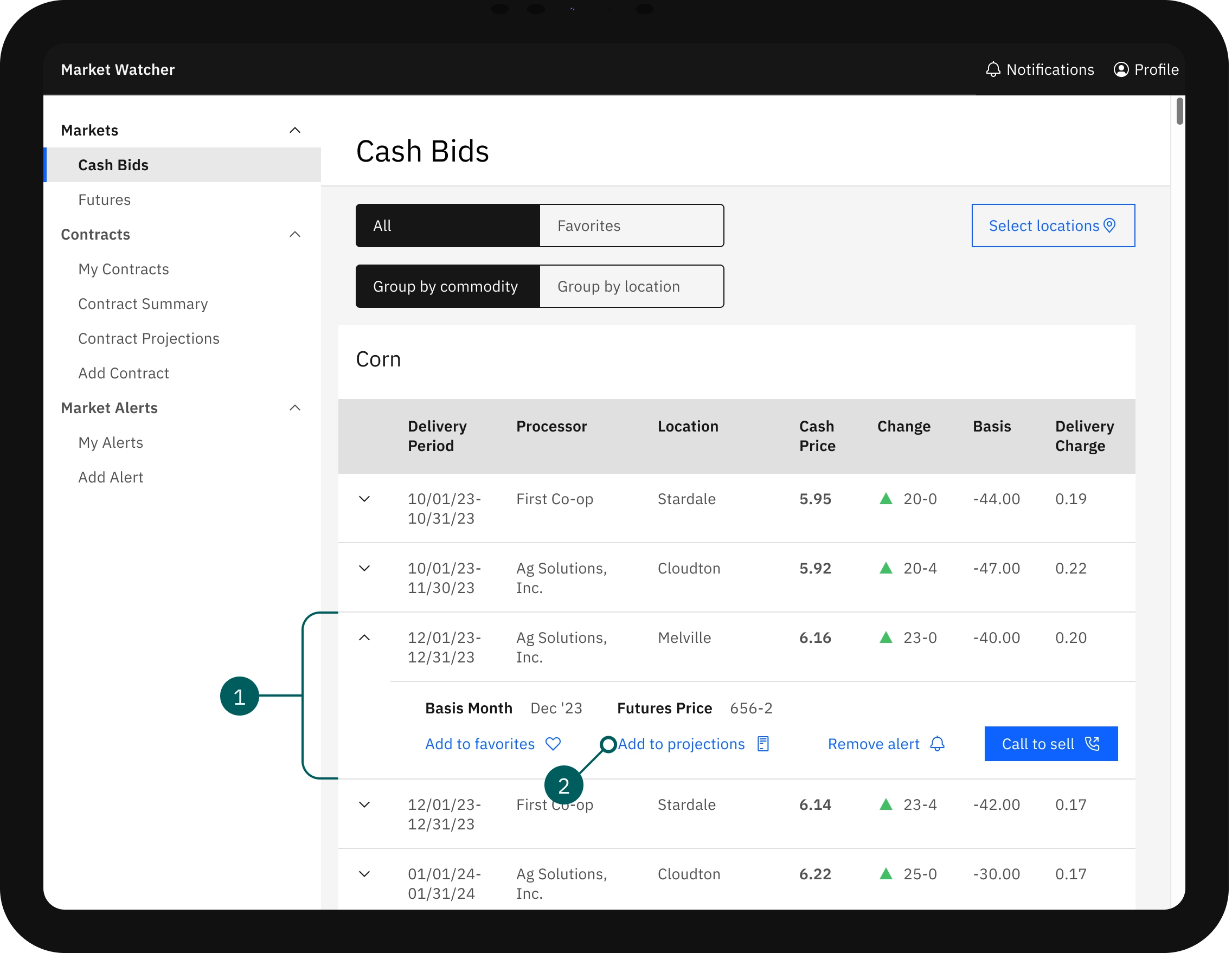
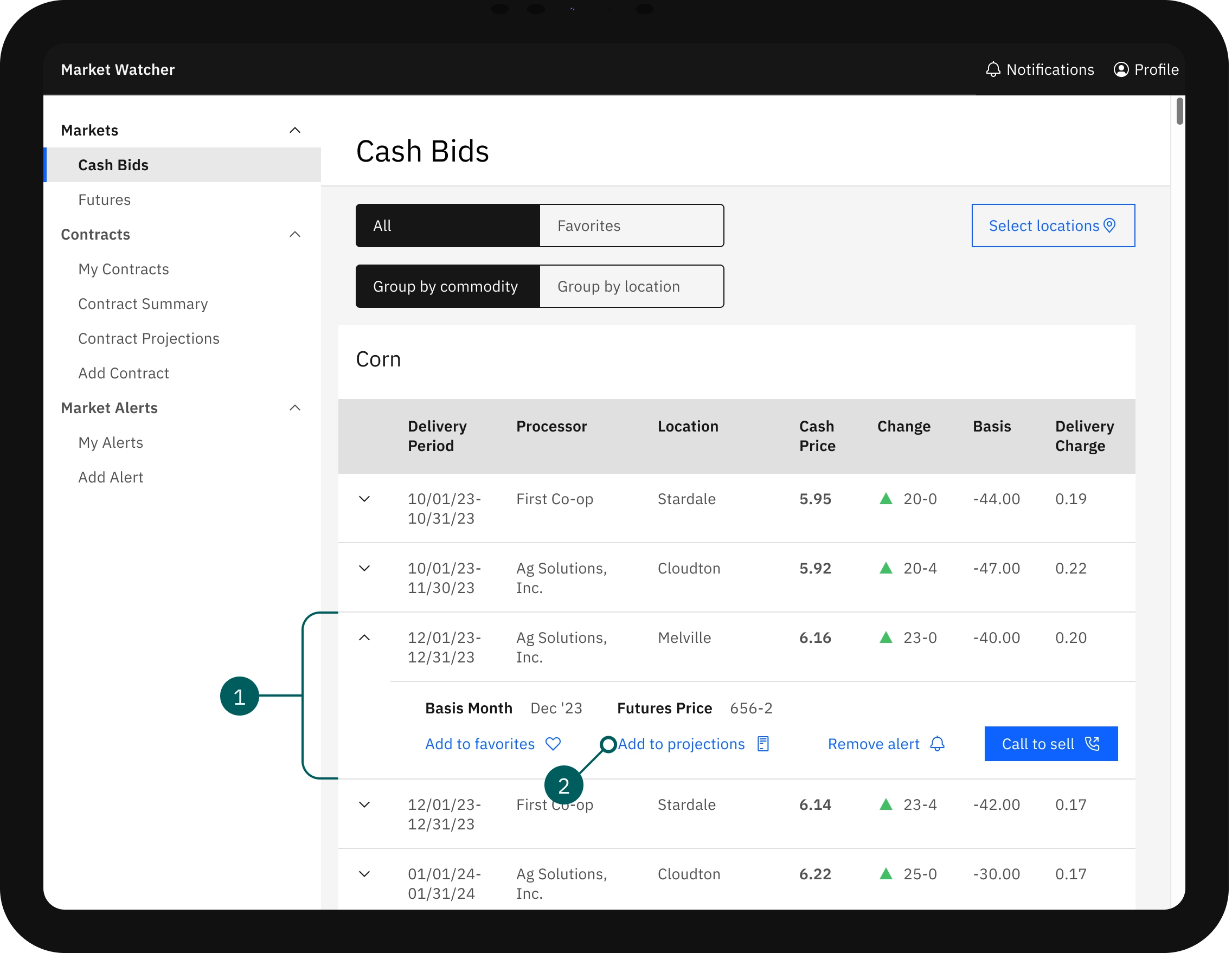
Features to note
- Immediate relevant context
- The user is directed to the expanded table row with more information about the contract from the notification
- Add to projections
- The contract is added to Contract Projections to further examine revenue statistics
Before making a final decision, the Forward Contractor wants to see how this sale would affect his overall seasonal revenue.
He selects Add to projections.
3. Evaluate revenue metrics for the season
The Contract Projections view allows the Forward Contractor to see how the farm's revenue metrics would change by selling at the current contract price.
The Forward Contractor can view the financial effect of committing to contracts at different prices. He can even see how different combinations of contracts would affect the farm's net revenue.


Features to note
- Contract list
- Lists contract specs that can be added to the Projected Summary
- Projected contracts total
- When a contract is checked, it's added to the Projected Contracts column. The user can see how each revenue statistic would change if that contract was signed
- Review and edit individual contract
- View or change specs and associated charges for the listed contract on a separate tearsheet
In this case, the Forward Contractor would see that selling 10,000 bushels at 6.16 brings down the total average price per bushel from 6.39 to 6.34.
However, if he had signed a contract for the previous day's price - 5.96 per bushel - the average price per bushel would have tumbled to 6.29. This amounts to a gain of $2,333 in revenue for a small portion of the crop from a matter of hours in the markets.
Conclusion
Market Watcher brings together each part of the decision-making process. Consolidating the data makes it easier for grain farmers to analyze the decision. By transferring the information between contexts, the farmer is able to play around with possible revenue scenarios with ease.
To explore the specifics of the design
Figma file with all views and user flows
Email me to connect or ask questions.
Attributions
- Photo by Maxim Hopman on Unsplash
- Photo by Tobi from Pexels
- Photo by Chris Bair on Unsplash